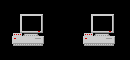
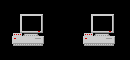
Before doing anything backup your registry files encase anything goes wrong. To do this go to Start | Find | Files or Folders….., and put in the names System.dat User.dat. They may be hidden so you'll have to have your settings set to see them. To do this go to My Computer | View | Folder Options | View, and select Show all files in the Hidden files section. After you know how to get to the files. Make a copy of each of them to a different directory. If something does go wrong, just copy or move the files back to the Windows directory then restart your computer. If you do something wrong you can either contact me or you can reread the steps and go back through the registry and make sure that the values and key strings are exactly as how they are put into the directions.
Go to Start | Run and type regedit. Go to the Registry key HKEY_LOCAL_MACHINE | System | CurrentControlSet | Services | Class | NetTrans | 0000. The 0000 might vary, example it could be 0001 or 0002. After you're at the Key 0000, look at the right plane. That's where you will find the String value MaxMTU. If it's not there then you'll have to create it by right clicking on a blank spot of the plane and selecting New | String Value.
Change the MaxMTU registry string to 576. This value can vary, but this is the recommended amount, so unless you're daring don't change it.
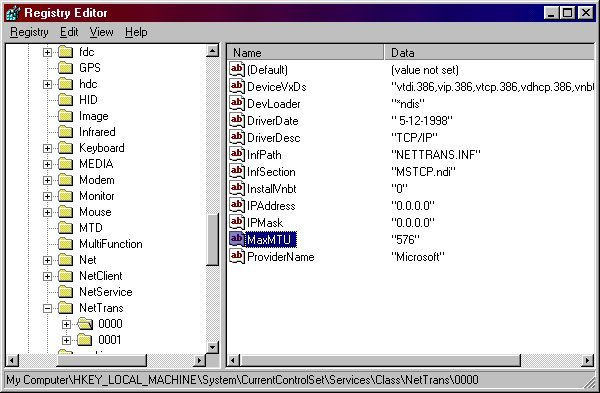
Now that you have the MaxMTU to the specified setting, you'll have to change the RWIN to get maximum efficiency.
Go to Start | Run and type regedit. Go to the Registry key HKEY_LOCAL-MACHINE | System | CurrentControlSet | Services | VxD | MSTCP
You'll have to change the registry string DefaultRcvWindow to 8576, or 16 times the MaxMSS. If you don't have this string then add it. Make sure you're on the right field and right click | New | String Value, and make the name of the string DefaultRcvWindow.
Now you'll have to do a little math. Minus your MaxMTU (576) by 40 (that's 536) it's also the setting for the MaxMSS, and then multiply it by 16 or any number that you like, but 16 works for me. You might want to play around with the settings a little, but as long as you go with the equation MaxMTU - 40 X 16 then you won't have a problem, 16 can be any multiple as long as it's in those reasonable aspects.
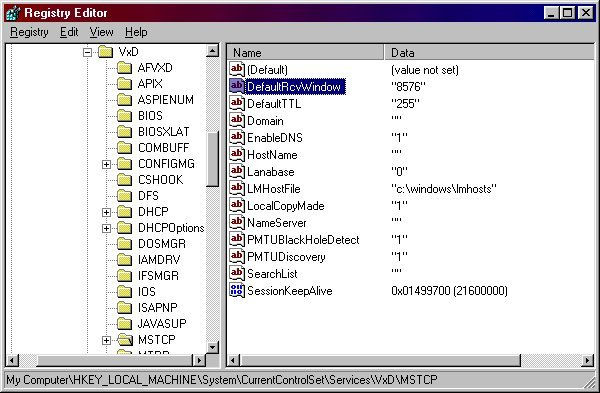
Where the DefaultRcvWindow is at, HKEY_LOCAL-MACHINE | System | CurrentControlSet | Services | VxD | MSTCP, add the following string values. Right click again | New | String Value, and name the new string PMTUBlackHoleDetect. Double click on the string and add the value 1 to let windows start the command.
In the same plane add the string value PMTUDiscovery, and give it the value of 1.
Now check for the string value DefaultTTL. If it's not there then add it. You have two options, you can either make the value 128 or 255. Pick one and try it out. The higher number is usually better.
Here's a new one that you probably didn't knew existed. There's a binary command that lets you choose the amount of time that you can stay online. I didn't have any problems using it with AOL =). Make sure you right click on the right plane. Go to New | Binary value and give it the name SessionKeepAlive. Double click on it, put in the command 1499700, and make sure that the Base is Hexadecimal is selected.
Go to HKEY_LOCAL_MACHINE | System | CurrentControlSet | Services | VxD | NWLink | Ndi | params | cachesize. Change the default value either to 0, 16, 32, or 64.
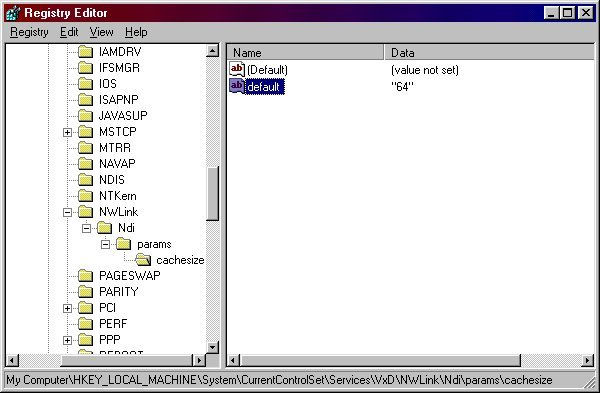
There are two ways you could go about doing this. The first one is the easiest. Right click on My Computer, go to Properties, then to Device Manager. Look for Modem; click on that then select your modem. Once opened click on the Connection Tab and then click on the Port Settings button. Set the FIFO Receive Buffer and the FIFO Transmit Buffer to their highest amount to get the best performance. If you can't open the Port Settings then you'll have to take the second choice.
The second option involves editing the registry settings. Go to HKEY_LOCAL_MACHINE | SysData | Ports | COM1 | Port Settings. See what the FIFO Receive Buffer Length string value is. It should be 00000000::14 bytes. If not than change the number of the bit to 14, that's the maximum that the setting will go. Now look at the FIFO Transmit Buffer Length, make sure that the value is 00000000::16 bytes. It can't go any higher so don't put it higher. If you want you can mimic the settings that I have below and plug them into your registry files, but be careful. These settings may not work with every computer so do this it at your own risk.
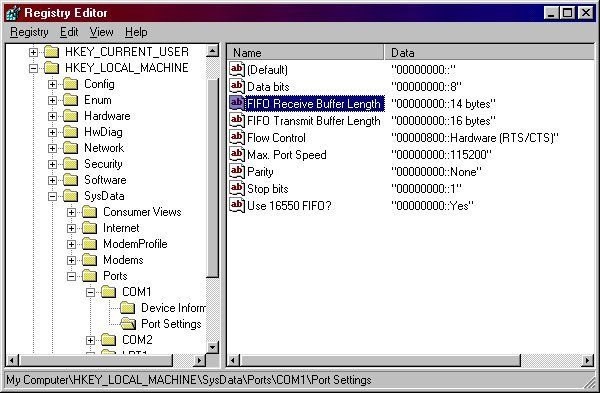
That's it's! For the settings to take effect you will need to restart your computer.